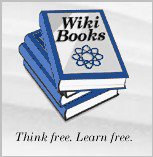Sort your searches with Yahoo!
 Yahoo! Mindset
Yahoo! Mindset applies a new twist on searching. It sorts search results for your query into commercial or non-commercial (informational) results, based on whether you're shopping or seeking information.
It has a slider on the page, which you control to decide how you want your results sorted. The midpoint of the slider represents the default setting, and as you move the slider right, toward "researching" or left toward "shopping" the results are automatically re-sorted for you.
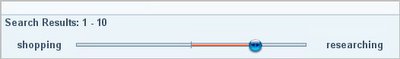
Useful if you know in advance whether you actually want to buy something or merely find information.
One of Emily Wilson's Favourite Tipples, in
Freepint.
Online Tip - Distributing Photos on a CD
This article has a really good tip for
distributing photos on a CD, complete with a built in slide show and a customized photo CD cover (using free software called
Picasa.) It’s really easy to do and allows you to create a really professionally packaged CD in a matter of minutes. I tried it earlier and it really is simple yet effective. The article itself explains how it’s done.

But as well as creating gift CD’s you can also use Picasa to:
- Make picture collages.
Select a group of pictures, and Picasa will create a collage of them like the quick one I’ve included above.
- Turn your photos into a movie.
Select your best shots, adjust the delay time, sizes, and video compression settings. That’s it. Picasa will render a movie that you can play and share.
- Make a personalised desktop picture or screensaver.
Pick a favourite photo as your desktop picture or add several into your screensaver rotation. What better way to enjoy your photographic genius at your desk?
- Create a poster.
Picasa can tile any picture you select, allowing you to print each part and reassemble them at poster size – up to 1,000% larger than the original.
(John, whose photos I shared last week, loved the editing features Picasa has for fixing your images up and ‘turning those grey skies into picture perfect days’.) But whether you’re into photo editing or you’re not, the gift CD feature and all of the others listed above do make this a very useful piece of software – which, let’s not forget is also free!
To give it a whirl yourself, you can download Picasa here or find out more in a tour here.
via Quick Online tips
Wikibooks to offer free eTexts for education
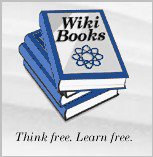
I mentioned wikibooks
last week in a post that outlined several projects online that anyone can edit and contribute to. And yesterday, Stephen Downes signposted
this article by Robert Brumfield, Assistant Editor, eSchool News which discusses wikibooks in more detail.
Key features of the article for me were as follows:
- Because the content is freely licensed, "it can be freely adapted by teachers to their local conditions, without having to get permission..." (I agree, as a tutor I always liked to personalise my own learning resources and often worried about copyright issues if using other peoples stuff)
- "When you get feedback from teachers on the local level, the cycle can be much faster than it could ever be in a traditional publishing environment," Wales said. (Jimmy Wales, is the founder of Wikimedia. And again I agree, inaccuracies can be changed and material updated quickly by willing volunteers. How often have you been just absolutely IRRITATED by an error in a text book that you can’t change?!)
- "Textbooks are really expensive and get out of date quickly…If people thought a Wikibook was of adequate caliber, I think it would be a slam-dunk in universities ... in community colleges and public colleges, where the reality of the economy is bearing down on education, you can imagine how successful a good Wikibook could be."
If you use text books in your work but haven’t yet had a look at wikibooks, now might be a good time to at least browse and make a note of the site. The list of books is clearly growing so possibly worth noting the web address and checking back periodically with an eye on your future resource needs.
via OLDaily
 Yahoo! Mindset applies a new twist on searching. It sorts search results for your query into commercial or non-commercial (informational) results, based on whether you're shopping or seeking information.
Yahoo! Mindset applies a new twist on searching. It sorts search results for your query into commercial or non-commercial (informational) results, based on whether you're shopping or seeking information.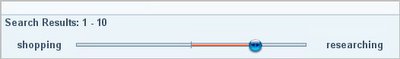
 But as well as creating gift CD’s you can also use Picasa to:
But as well as creating gift CD’s you can also use Picasa to: