Drag and Drop with PictureGridEditor
Do you use Word or PowerPoint to create drag and drop exercises for your learners? Then you will just love Picture Grid Editor/Creator. (Click to log in as guest user.) Picture Grid Editor/Creator is a tool for creating drag and drop learning objects (like the example here). I liked it because it’s really effective and dead easy to use.I had a go at creating a drag and drop learning object myself and found that it took hardly any time and involved just a couple of steps:
- Installing the software and naming a folder
- Telling it where to get the images for my activity
- Typing in corresponding words
- Matching images to words
- Customising colours, font etc
- Adding sound (optional)
- Saving (done as Word, PowerPoint and HTML files automatically).
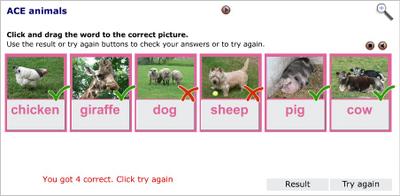 You can share these files via your intranet, or just use them in Word, PowerPoint or a browser as stand alone exercises. It's fantastic. But don’t just take my word for it, read other peoples comments on the site.
You can share these files via your intranet, or just use them in Word, PowerPoint or a browser as stand alone exercises. It's fantastic. But don’t just take my word for it, read other peoples comments on the site.When my niece was young and learning her words I used PowerPoint so she could match pictures to words and I know a lot of people also use Word for drag and drop too. Both ways can be very effective, but this way takes a lot of the work out of you having to design any kind of template or even draw boxes.
Remember its Family Learning Week next week too so what better time to get stuck in and get creative either for your learners or your own family! Using your own images you can make it both easy and fun.
____________________
(Cheers Johnny M for the animal piccies that I used - they were great, thanks!)





0 Comments:
Post a Comment
<< Home