Down with Boring E-Learning!
Interview with 'e-learning guru' Michael W. Allen. By Ryann Ellis
Learning Circuits, via
OLDaily
This is just a
great article all the way though, but my favourite section is the bit that talks particularly about
boring e-learning:
Learning Circuits: You often talk about your frustration with current e-learning efforts. Indeed, I saw that your session at ASTD 2004 was called, "No More Boring E-Learning." Why/how do you find most e-learning to be boring? What isn't working? Pet Peeves?
Allen: E-learning is often boring for the same reasons much traditional instruction is boring. It focuses on content presentation rather than the learning experience. In fact, I find that 99 percent of it all follows the “tell-and-test” paradigm: convey a block of content through lecture, books, screens, movies, bullet slides, and so forth.
Then, give a quiz. All the boring stuff generally overlooks my three primary criteria (the 3Ms):
Meaningful. What’s more boring than content you don’t understand? Not much, except content you’ve already mastered. If you’re set on the content you’re going to present, regardless of who you’re training and the differences among your learners, then you’re set on boring at least some of them—quite possibly all of them. Learning experiences need to be tailored with focus on the learner: Does the learner see the value in learning this? Are learners fearful, impatient, confused? What are their
goals and how do they relate to the goals you have for them?
Memorable. What value is learning material you won’t remember even a day or two past the posttest? Good posttest scores aren’t the reason for learning. It’s the ability, confidence, and readiness to perform valued tasks. We need to create learning experiences that stick with our learners so that they are able to perform at the right times.
Motivational. You can’t learn for your learners. They have to do the learning themselves. That means they have to be paying attention, thinking, and doing those things that create knowledge and skills within them. It’s as important to inspire (read energize) learners as it is to present content to them, because, with insufficient motivation, all that content is going to evaporate, leaving scant residue.
While these principles are important for all forms of instruction, they are perhaps critical to the success of e-learning where working alone on a computer can become boring so very quickly when there’s nothing interesting going on. My biggest pet peeve is e-learning that is focused on presenting a boatload of content (the worst is pages and pages of text) and not on the learning experience. Isn’t a little effective learning better than a lot of wasted time? Trim that content down so you can create some high-impact experiences. Please.”
The New Literacy
(via
elearnspace)
This article
The New Literacy rings so true. It is as relevant to our adult learners just as much as children or students (so when reading just do a mental ‘find and replace’ replacing the words ‘student’ with ‘adult’).
"Recently, Edgar Murphy of the North Carolina State Board of Education delivered a presentation to a group of technology-using educators in the Raleigh area. He stated that of all the positions he has held in his life, he was technically qualified for only the first one. In the case of those that followed, he convinced prospective employers that he could teach himself all he needed to know while on the job.
Some months back, Michael Cox, a chief economist for the Federal Reserve Bank, predicted to a group of students that they would have at least five jobs after they graduate, four of which haven't been invented yet.
A fundamental question for everyone involved in education — administrators, teachers, parents, and students — in this time of rapid change is, "What do students really need to be learning today in order to be ready for an unpredictable future?" If Mr. Murphy's experience is a model for our children's future, then the best thing we can teach them is how to teach themselves. This requires that students become not only literate, but also able to use that literacy within their personal information environment in order to succeed now and in the future.
The challenge to us as educators lies in keeping up with an information environment that has changed dramatically in the past 10 years, a decade during which the very nature of information has changed in appearance, location, accessibility, application, and communication. Thus, it is crucial that when teaching literacy to our students,
we emphasize skills that reflect the information environment of the present, not
the past."
Jobseekers Advice
via
Marcus P. Zillman
“Jobseekers Advice is the original jobseekers website, setup to provide jobseekers a place to go for independent and unbiased information and free career advice. Their website states they are the largest independent free career advice website on the web run by professionals from around the world who volunteer their time to help you.”
Its comprehensive and also UK based which is great but -
there’s more. If you become a registered user on the discussion forums you can also get a
Free CV Appraisal. (There’s that word again - FREE. I love it. Free and SALE, both are like music to my ears).
Anyway, they go on to say…
“You can get your CV appraised for absolutely free on our career advice discussions forums. Thanks to the CV experts on our forums who volunteer their time, you can have professionals look over your CV.”
Looks like it could be an extremely useful resource.
Colleges warn of cash shortfall
England's colleges say they are being given less than a third of the extra funding they needed to meet government targets. The
Association of Colleges had asked the government for £1.9bn more for 2005-08.
It says the comprehensive spending review allocation is "vague" but appears to fall far short. The likelihood was that provision for 14 to 16 year olds, adult courses and staff pay would be hit, it said.
Full BBC News story
Strategies for Collaborative Working and Learning
I discovered through
the e-learning centre that
UKOLN and
UCISA are jointly running a conference in November that that looks at
Strategies for Collaborative Working and Learning in the 21st Century. I wouldn’t normally highlight conferences here. I’m not sure it’s the right space. But this one is an exception because its about blogs and wikis so it appeals to me. Here’s a summary of its objectives:
“Workshop participants will:
- have an understanding of instant messaging, newsfeeds, Blog and Wiki technologies
- be aware of the potential of these technologies to support the teaching and learning and information needs within their institution
- be aware of challenges which need to be addressed in providing such technologies
- be in a position to consider deployment of the technologies within the participant's institution
The workshop is aimed at staff who are responsible for or have an interest in:
- policy issues in the deployment and use of collaborative software
- evaluating collaborative software
- supporting the use of collaborative software
- exploiting the potential of collaborative software in teaching and learning, research, consultancy or support services.”
Making learning work for you
via Roy Bhakta,
Help is at Hand
“The
Yorkshire & Humber development consortium (YHDC) is to make available 45 computer based learning objects. Each object will aim to run for approximately 20 minutes. The objects will be made available to the ACL sector and is targeted at the support of learners studying for level 1 type qualifications and outcomes.
YHDC are looking for ideas for topics to include in the set of learning objects. Topics should also include topics that could aid the transition of adult learners back into the educational environment.
Those wishing to contribute ideas and topics for the learning objects can do so by visiting the
YHDC website. “
The good ship Internet Explorer
With open source gaining in popularity I think this article by Leigh Phillips of
Digital Media Europe highlights something also worth noting. It says:
“Microsoft's web browser, Internet Explorer, is continuing its slow but steady slide in market share…”
Oh dear.
Royal Mail delivers on e-learning
“The Royal Mail has delivered 22,000 home PCs to postal workers as part of a joint initiative with e-learning specialist Futuremedia. The 'Learning for All' scheme takes advantage of tax breaks provided under the government's Home Computing Initiative (HCI), which seeks to encourage IT literacy among UK citizens. Futuremedia supplies Royal Mail employees signing up for Learning for All with a fully installed and supported internet-ready PC for as little as £4.40 a week.
Learning for All is encouraging staff and their families to engage with learning, and playing with computers has raised standards within the workforce generally. School and education are dirty words for many people. This scheme is designed to introduce the benefits of learning in a gentle, family-friendly way."
By James Mortleman of
vnunet
More mind mapping
Last week I mentioned
Freemind, a kind of mind mapping software written in Java.
If that was enough to whet your appetite and you are interested to learn about using mind mapping techniques, then this
commercial site lists UK based courses or events that may be of interest. Of course, being a commercial company it is mainly promoting its own product but the site still gives a useful overview to the whole mind mapping area. See what you think.
Weblogs at Warwick
There’s been quite a bit of talk about
Warwick University now offering students the opportunity to use their home-grown BlogBuilder software to create blogs.
The university says “If you are starting at Warwick in September, you'll get an IT Services username and password as part of the enrolment process. Once you've got one, you're ready to start blogging!”
Great. I look forward to the day that a similar statement is included in our Adult and Community Learning Centre induction literature. With the numbers of bloggers increasing as it is I’m quite sure that it may not be so far away. I can imagine what interesting reads some of them would make too!
Moving experiences (and WebCollaborating)
It’s been very quiet here these last few days. At the same time it’s been complete chaos for me both at home and at work. I moved house last week and moved offices today and so everything is upside down right now. I also now have only limited access to a PC. So for a while, instead of a steady stream of regular postings there may be a number of things all posted at once.
Apologies if they are not quite as ‘hot off the press’ either but catching up will firstly involve posting those things I have been saving up to come back to. So let’s start...

Just before the move, I spent some of last week collaborating on a project with Rick (of the Edu-Blogger). Rick is based in a university in the USA (I'm in the UK) and we were looking at a new piece of software that he had mentioned called Web Collaborator.
“This software creates a brand new free and easy way to collaborate. Before Web Collaborator, collaborating on a project meant passing papers back and forth, hours of painstaking corrections, hundreds of wasted pieces of paper, headaches, and plenty of coffee. Web Collaborator coordinates collaborations automatically, keeping backups of every revision ever made to the project, letting you see who made the changes, and allowing you to focus on the work instead of managing the work. Better yet, it is absolutely free for all uses.
Each project has three components.
The discussion - This is where you can plan your project and discuss which parts of the project that need improvement. This allows you to have a clear vision for the future of your project.
The project - This is your actual project, be it a paper, a poem, a story, a grant or a proposal. Any collaborative writing can be done in this area. At any time, you can download it as a PDF document to archive or print for a hard copy.
The history - This section keeps a backup of every revision. You can see word for word, letter for letter what was changed at any point during the project.”
To try it, Rick set up a project in which we looked at some of the differences between blogs and discussion boards. Despite a couple of minor glitches, which were very quickly ironed out (thanks Lucas) the website worked really well. It was intuitive, straightforward and well, did exactly what it said it would.
I didn’t do any of the administrative bits where you determine who belongs to the collaboration etc but I did enough to be able to appreciate that this is a very useful tool. Its potential has also been identified by others - including Will of Weblogg-ed who goes on to give yet another example for its use.
In summary, it looks really promising and so far so good. Definitely something that I'd recommend and use.
The role of content in eLearning Activity
via Jane Knight at the
e-learning Centre
In this post that looks at
the role of content in e-Learning Activity, Albert Ip wonders what is the relationship between content and activity?
2004 Information Format Trends: Content, Not Containers
This was an interesting report via
Edu_RSS about the “growing phenomenon of content being created, published and shared”.
It “examines the "unbundling of content" from traditional containers (books, journals, CDs) and distribution methods (postal mail, resource sharing). As the boundaries blur between content, technology and the information consumer, the report shows how format now matters less than the information within the container.”
The report was produced by the
Online Computer Library Center (OCLC) as a follow up to their
Five-Year Information Format Trends report of 2003. It has a particular slant towards libraries but the issues relating to trends in content organisation and delivery can generally be applied across the board.
Free your mind (and the rest will follow)
Sticking with the theme of free stuff that works. Here’s another piece of software which has been a real hit for me and my colleagues. I won’t rave too much about it, Ill let you judge for yourself but here’s a summary from the developers, and a few links which may whet your appetite:
"FreeMind is premier free mind-mapping software written in Java. The recent development has hopefully turned it into high productivity tool. We are proud that the operation and navigation of FreeMind is faster than that of Mind Manager because of one-click "fold / unfold" and "follow link" operations.
Current users of FreeMind use it for the following purposes:
- Keeping track of projects, including subtasks, state of subtasks and time recording
- Project workplace, including links to necessary files, executables, source of information and of course information
- Workplace for internet research using Google and other sources
- Keeping a collection of small or middle sized notes with links on some area which expands as needed.
- Essay writing and brainstorming, using colors to show which essays are open, completed, not yet started etc, using size of nodes to indicate size of essays.
- Keeping a small database of something with structure, which is either very dynamic or not known in advance.
- Commented internet favorites or bookmarks, with colors and fonts having the meaning you want. "
For me its unique selling point was the fact that it was so very simple to use. Right click a node (which could be an idea) add another (sub-idea) - that’s it. Want to put those ideas into Word or Powerpoint? No problem, just copy and paste. If you have Java 1.4 installed you can view a map created with FreeMind here. If not here’s the same map exported by FreeMind into HTML.
If you want to know more about its usefulness then go along to their Thank you for the music forum. There you can see what other users of the software think. As someone who often needs to just scrappily get ideas down, Im already won over.
September release of NLN Materials
"The NLN Materials Team released more
free e-learning resources on Tuesday 7 September. Some of these materials have been amended as a result of feedback received and functional issues with these objects have now been resolved."
Via
SCotFEICT
UK Web Archiving Consortium
This is something we don’t often think about…
"For many, the web has become the information source of first resort. From keeping abreast of latest news and accessing online journals and datasets, through to finding information about travel and sport, the web has become the information tool of choice.
However, despite our apparent dependence on this medium very little attention has been paid to the long-term preservation of websites. Indeed, with the life of an average website estimated to be around 44 days (about the same lifespan as a housefly) there is a danger that invaluable scholarly, cultural and scientific resources will be lost to future generations.
To address this problem, a consortium of six leading UK institutions is working collaboratively on a project to develop a test-bed for selective archiving of UK websites."
Lets just thank goodness there's someone looking at this. If it were left to me our scholarly, cultural and scientific resources would be doomed. I can’t even remember to archive my own emails.
Via
Marcus P. Zillman
UK Internet usage continues to rise
“New research from
NOP shows that internet usage continues to rise in the UK. Over the past six months usage has jumped from 54 per cent to 58 per cent - the biggest increase in usage since the 2001 dot com boom.
...In total, there are now £26.8 million internet users in the UK alone, with broadband accounting for 41 per cent of this usage, doubling in the last six months!!”
Source:
Publictechnology via Roy Bhakta,
Help is at Hand
Visual Thesaurus
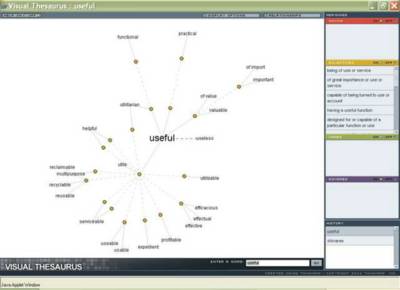
I love things that are visual and interactive so as an alternative to the old 'shift and F7' this
visual thesaurus gets my vote.
Once on the page type a word in the text box to the upper left of the window, (it will start with the word unusual if you go there using
this link) click "look it up," and you'll be rewarded with an interactive map showing the meaning of your word.
Shame it only works three times in any one session. But it could still be useful if you just want to look up the odd word once in a while (or like me, just have a play with the snazzy interface).
Project Development Fund
"
Ufi has announced that £13.75m* worth of funding is to be made available to eligible UK online centres in a bid to develop the sustainability of the network. The cash injection will target centres that are based in deprived areas and run by community or voluntary organisations, and will be available for allocation by October 2004.
The funding will be provided by Ufi, the
Learning and Skills Council, the
Department for Education and Skills and the
Community Access to Lifelong Learning programme at the Big Lottery Fund**. It is designed to support UK online centres that are committed to undertaking innovative work but currently lack the necessary finance to develop their training, marketing and management capability to its maximum potential...."
Via Roy Bhakta on
Help is at Hand
New technology used to teach Sign Language
"
Bede College in Billingham, Stockton-on-Tees, is pioneering an innovative way of teaching British Sign Language through the use of new technologies. Students at the college are learning to master sign language, used throughout the UK to communicate with deaf people, through the combination of digital video clips with computer technology.
The college uses this technology to create interactive learning materials that are fun to use as well as effective in teaching sign language. Students can return to the materials as many times as they like to check on things they are unsure of and can access them whenever they like over the Internet.
This new approach to teaching sign language has been developed by staff at Bede College with with the help of funding through a national scheme called "Q projects", which are designed to help teachers get to grips with IT in a way that will benefit learners. The Q projects scheme is run by the
Learning and Skills Development Agency (LSDA), a national organisation that supports teachers in post-school education, and is based on national standards for the use of technology by teachers."
Source:
The Training Foundation
Creativity Techniques
Have you ever been stuck for ways to initially engage a group of people? Wondered what’s the best technique to really kick start the creative thinking process? Well I definately have, so I might have benefited from this
list of creativity techniques that help with creative thinking. If you have ever had the same dilemma, so might you…!
“Like most tools these creativity techniques all have their good and bad points. I like to think of these creativity techniques as tools in a toolbox in much the same way as my toolbox at home for DIY. It has a saw, spanner, hammer, knife and all sorts of other things in it, they are all very useful, but you have to pick the right tool (creativity technique) for each job. We will try and provide a little guidance along with each tool to let you know whether it's best used for cutting paper or putting in nails..."
(Just for the record, I also quite enjoyed the
lateral thinking puzzles too!)
Source:
soulsoup
MSc E-learning Project Survey
"Kate Wilcock is doing her final research project on the effect which e-Learning has had upon the role of the Training Practitioner, and the skills which trainers will need in the future. Although the primary research is based on the UK, she would also love to get a global perspective on the issue. You can take this
survey to help out with her research."
Source:
elearningpost
More of The OpenCD project
Referring to one my earlier posts about the
OpenCD project. I’ve started to see feedback from actual users of the software now who are commenting on how good the software is.
Best Training, a learning centre based in West Sussex have even taken this a step further. They have a lot of unemployed learners, who are often on a very limited budget. So they make the most of this software in a really unique way.
"We have Open Office on a CD which we loan to our students so they can install it on their PCs and practise their new skills at home without going to the expense of purchasing MS Office. We have been using the software for about a year now and have found no problems."
I get excited at examples of activities like this that reduce the digital divide. It’s lovely to see. Creativity and ingenuity at its best!
Using Microsoft Word Like a Pro
"Who here knows how to use Microsoft Word?"
OK. "Who here knows how to include an audio clip within a Microsoft Word document?"
If you are one of those who don’t it may be worth reading on…
At a recent Accessibility Training day I was introduced to some of the ways in which tutors and trainers can make their documents more engaging by using the intermediate level features of Microsoft Word. These include things like adding audio, using hyperlinks, inserting comments etc. Many of these things are really easy to do and as far as making documents more interesting and interactive, they can be very effective.
So today when I accidentally stumbled across a set of five excellent tutorials which cover this very topic, I became quite excited. The articles were written by Daniel Lake of
techlearning and they are well worth a look. They give some excellent hints and tips and provide illustrated step by step guides showing you exactly how to use these advanced features.
The set of tutorials could prove useful to tutors, trainers, lecturers, admin staff, and even your actual learners.
Free tutorial and presentation software
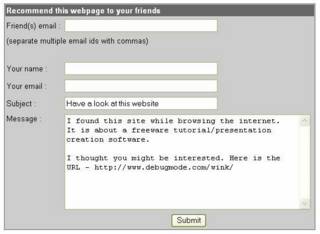
Ok, its more free software but if you have training materials to write this could come in very handy!
"
Wink is a Tutorial and Presentation creation software, primarily aimed at creating tutorials on how to use software (like a tutor for MS-Word/Excel etc). Using Wink you can capture screenshots of your software, use images that you already have, type-in explanations for each step, create a navigation sequence complete with buttons, delays, titles etc and create a highly effective tutorial for your users. "
Source:
Educational Bloggers Network
More free e-learning materials
The
National Learning Network ( NLN - I dare you to say it quickly) have now awarded the contracts for the 4th round of e-learning materials. This means more free e-learning content coming soon to a centre near you...
The new materials will cover the following areas:
- Family learning
- Learning to Learn
- ESOL
- Making Learning Work for You
- Modern Foreign Languages
This is great, since these are subject areas which are tremendously important to ACL but they are often overlooked in favour of more IT related courses. The delivery of this new suite of materials should also highlight the fact that e-learning is not just about computing and IT - it can be applied to learning softer skills too.
If you are interested in geting more involved in this round of content development there is still a chance for you to have some input.
"The NLN Materials Team would like to hear from anyone interested in contributing to the development of the materials. Opportunities exist for organisations to act as trial institutions, providing valuable feedback on the materials at different stages of development. Individuals are also needed to act as quality assessors to review materials, and user representatives, to sit on project boards to monitor progress."
I think this is a fantastic opportunity for centres and individual ACL practitioners to really shape and influence the materials we use in the future.
E-learning content - RDNs Virtual Training Suite
Now that the
JISC (Joint Information Sytems Committee) remit has been extended to include Adult and Community Learning, the Resource Discovery Network and the Institute for Learning and Research Technology have responded by developing five more tutorials to add to their
Virtual Training Suite. These are:
- Internet for Arts and Crafts
- Internet for Health and Fitness
- Internet for Job-searching
- Internet for Digital Photography
- Internet for Gardening
The tutorials aim to help learners to use the Internet to support their learning, particularly those learners who are relatively new to the Internet. They offer a tour of the best of the Web for the subject, and offer tips and hints on Internet searching and Web site evaluation.
(Anyone who has completed the
LeTTOL course will recognise the RDN courses from Activity 4 2 1: Cooperation and collaboration).
The Tutorials are being developed in close consultation with the English
Regional Support Centres - the others in Scotland, Wales and Northern Ireland do not currently support ACL.
Key Findings of the LSC ILT Survey 2004
Becta recently carried out a survey on behalf of the LSC which is now available on the FERL website.
The survey is called "
ICT and e-learning in Further Education: embedded technology, evolving practice". It seeks to assess progress in the provision of information and learning technology within the sector along with the extent to which this provision is integrated into the teaching and learning process.
As with many of these things the full survey is quite detailed and lengthy (a 36 page word document) but the site does have a shortened summary for those want just an overview. Even shorter still is the section that outlines the key messages - which are as follows:
- "Taken as a whole, the FE sector has a robust ICT infrastructure capable of delivering a wide range of electronically mediated learning experiences. Demand for this technology is clearly widespread and may continue to grow and consume any future increase in capacity.
- Access to ICT both for students and for staff has reached target levels set by the National Learning Network (NLN). However, the large increase in full-time equivalent (FTE) students over the last few years has clearly put a strain on the level of access available to students and the demands made of the college infrastructure as a whole.
- The use of Virtual Learning Environments (VLEs) as a learning platform is increasing in colleges, and those that use VLEs find them easier to use than other platforms. However VLEs and electronic learning materials are not extensively used within most colleges.
- There is some evidence of ICT being used in traditional teaching, and some blended learning is taking place. However ICT and e-learning are still largely peripheral to classroom teaching and are most extensively used for additional support activities, to extend independent learning.
- Colleges are able to identify their ability to adopt innovation with regard to ICT and e-learning, and, over time, innovations have spread effectively throughout the sector.
- The current level of investment in additional and replacement computers appears to be at sustainable levels. However, additional increases in investment must be considered if there are further increases in FTE students."
The OpenCD - Free and Open Source Software
Are you always on the look out for freebies? Well, if you are, there's good news. The
OpenCD project aims to introduce users of MS-Windows to the benefits of Free and Open Source Software (FOSS) and the team are offerring their latest collection on the web. As with most open source projects, this one is run purely by a small group of enthusiasts in their free time.
They suggest:
"TheOpenCD is a collection of high quality Free and Open Source Software. The programs run in Windows and cover the most common tasks such as word processing, presentations, e-mail, web browsing, web design, and image manipulation. We include only the highest quality programs, which have been carefully tested for stability and which we consider appropriate for a wide audience."
Their latest collection of software,
TheOpenCD, is available to download from the website.
British IT skills are improving
"New results from a
British Computer Society survey into the nation's computing habits reveal that Britain has become a country of computer buffs, with about three quarters of the adult population able to demonstrate some experience through access to a computer at home or work; while 80 per cent of us now believe that computers have made a positive contribution to our lives.
However, the report also
highlights the significant proportion of adults who are in danger of being marginalised as the government gears society up for the information age. Although 59% of respondents have a home PC, a concerning 26% have no access to a PC whatsoever, whether at home, work, college or a public library, suggesting the IT revolution is in danger of leaving behind a quarter of the population."
BBC website news story (This link opens in a new window)
Copy of the survey results (PDF - 54kb)
Logo

Subscribing to ace:UK
No time to check back for updates? Then here is some good news...
Ace:UK now has a free subscription service so that anyone can receive notification of updates directly by email.To request this, all you need to do is enter your email address once in the subscribe form on the top right hand corner of the front page. It's a simple as that. Once subscribed, you'll then receive summaries of ace:UK updates directly into your inbox.
 If you're worried about information overload – don’t be!
If you're worried about information overload – don’t be!
You won’t receive emails daily, just a single summary of new posts as and when these are made. Because this will be in digest form too, you can choose whether you want to read the full posts or not – it’s entirely up to you!
There are of course, other benefits to subscribing to ace:UK including the chance to:
- Discover free web-based resources that can be used for teaching and learning
- Keep up to date with current e-learning news for the Adult and Community Learning (ACL) sector
- Read reviews and comments on e-learning issues and resources - from a practitioner's perspective!
Remember - this service is completely free and you won’t be sent any advertising, spam, or other unwanted communications. I hate spam too. I also respect your privacy and have outlined my commitment to this in this privacy statement.
I hope that tells you all you need to know about subscribing to ace:UK but if you have any questions please email me to ask.
Look forward to being able to keep you posted…
Happy reading!
Theresa
ace:UK Privacy Policy
The following discloses the information gathering and dissemination practices for ace:UK:
- Ace:UK Email Subscriptions
A mailing list host administers the ace:UK email subscriptions. These subscriber details are not given to anyone, nor are they used for any other purpose than notification of ace:UK updates. This mailing list is not shared, given, sold, or rented to anyone. If you want to be removed from the ace:UK mailing list at any time you can do so using the link at the bottom of any of your subscriber emails.
- Visitor Statistics
I use a simple (and free) piece of software for obtaining basic visitor statistics. I refer to these to get an idea of which pages are most popular and from where ace:UK pages are being linked. I don't link that information to individuals and don't share that information with anybody.
- Links to External Sites
ace:UK contains links to many other sites. ace:UK is not responsible for the privacy practices or the content of those Web sites.
If you have any questions about this statement or ace:UK's commitment to privacy please email me.

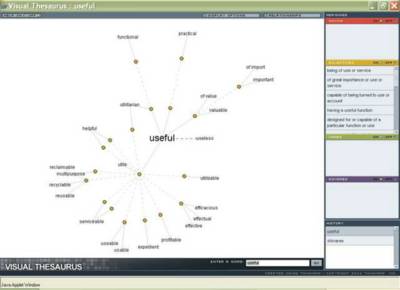
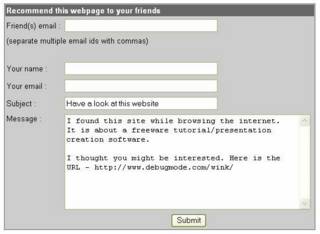

 If you're worried about information overload – don’t be!
If you're worried about information overload – don’t be! 



