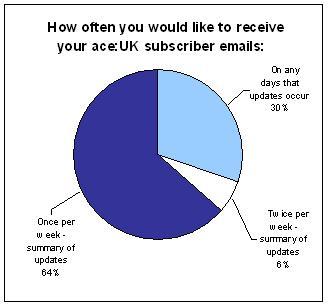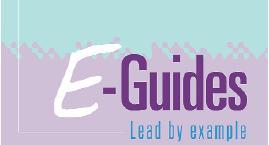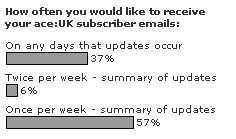Yahoo New Instant Search Feature

Yahoo is testing a new instant search feature that'll give instant information without having to load a results page. Just type your search term in one letter at a time and see the results instantly change as you do. Might have to try a few different terms to see it work but
try it out for yourself here.
Via
ResearchBuzz
Ace:UK Email Updates
It's been a while since I last posted anything, but I've been doing some 'blog-housekeeping' type stuff behind the scenes. After today's posts I reckon I should be fairly up to date though.
I've now closed the online poll that asked how often you want to receive your email updates. Once again many thanks to all of you who voted! Your feedback definitely counts and I hope it will shape ace:UK into something that's tailored to what you want. That little ol' poll worked pretty well too, so I might use similar ones in the future to find out your views on other things. Perhaps even the odd short survey as well, but like I did with the poll I'll also show you exactly where you can get the software and how to use it to do your own online surveys too!
Last week's WebNote workspace also grabbed some good quick feedback so thanks also to everyone who said a quick "hello world" there. I hope you can see how useful that might be in a session? And it's so easy to use isn't it? I’ll leave that workspace there so you can still experiment and play when you like.
The final results of the poll are here:
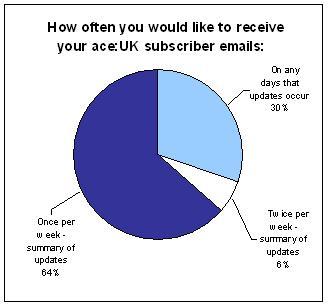
So weekly it is. From now on I'll update ace:UK just once per week with several updates at once. This doesn't summarise the web favourites that I signpost in the sidebar though so you'll have to check back every once in a while of you want to see what resources and web goodies I'm signposting on my web travels!
I know you can't cater for absolutely everyone but I hope this new frequency suits most of you. Below are the first of the new weekly updates, hope there’s something there for you…
Microsoft Office Training Online

It’s not like Microsoft to give us much for free but it seems they have. Free training materials. Yes, that was FREE training materials.
Why are they free?
Apparently because they (as in Microsoft) "…want you to love Office. To use it to work better and faster. To understand how it can save you time and trouble. The more you know about it, the more it can do for you…"
I suspect it might also have something to do with the more we use it the more we spend - on their products. All the same, if you're learning how to use Office applications yourself or you're a tutor who wants additional training materials for your learners to use, then these could prove useful.
- All the courses have audio in them, many are audio all the way through.
- Every course has hands-on interactive practices, with instructions so you can try for yourself.
- Training courses begin at the beginning, with courses for people who’ve never used a program.
- Other courses explain popular features and effective work strategies.
You can get started by clicking on any of the categories below. Or you (or your learners) can try some
basic training for just generally getting the hang of Office.
If you don’t feel you need any training why not test what you think you know? There are also quizzes that generally test your knowledge of popular office applications. For example:
"….How well do you know Microsoft PowerPoint? Are you a master of shows, eager to flaunt your presentation prowess? Or do you have an itchy feeling there's more you could know? Assess your level with the
PowerPoint Whiz Quiz, ten questions that test what you know."
Or "…Do you really understand Microsoft Word? Find out if your Word power is all that it could be. Not an expert yet? Here's a great way to get your Word's worth.
Take this quiz to rate your Word skills—and to improve them."
Seven things you should know about...
 Josie Fraser
Josie Fraser recently ‘stumbled across these very handy and recently updated guides from
Educause.’
The Educause Learning Initiatives
Seven Things you should know about... series provides concise information on emerging learning practices and technologies. Each brief (in pdf format) focuses on a single practice or technology and describes what it is, how it works, where it is going, and why it matters to teaching and learning.
They provide useful no-jargon, quick overviews for anyone who wants to know more about these technologies but is pressed for time. The series currently covers:
What would your 'dream' classroom look like?
Read an interesting post the other day about what a typical dream classroom might contain. It was useful to read David Warlicks
suggested technology shopping list for a single classroom and interesting to read the posts comments with its suggested additions too. For example
Stephen Downes suggested…
"…There should be two lists. One list would describe basic equipment for a student (/ information worker) as he or she travels from place to place. The other should describe basic equipment for a classroom (/ access point / meeting room)..."
If you want to know what was suggested for an Information-Rich Classroom why not
go along and have a read.
(via OLDaily)
WebNote

Had a good time up in Manchester last week but have loads to catch up on now. When I have lots to do I tend to have lots of post it notes floating around too, so today I’ve decided to share some of my ‘post-it-note-type' tools with you.
The first one is
WebNote. This allows you to quickly note something on a kind of electronic sticky note, which will be shared in an online workspace. This is great for capturing informal comments from a group in the same way that we often use traditional paper sticky notes now.
To use it you start by creating a workspace. This basically just involves choosing a name. You then give that URL to other people who will then be able to post notes in that same workspace. You can all access it at any time and return to it from any other computer. You can also share your notes with others by providing the workspace name (or URL). As well as working for classes with students, or in meetings, this could work in workshops with delegates too – they just need to be able to access the workspace on the web. Handy if they are sat at a PC anyway.
As a demonstration I’ve set up an
ace:UK workspace for you here. So if you’re interested to see how WebNote works feel free to have a play by sticking a post it note on there....
The second of todays 'post-it-note-type-tools' is
here.
Trainers Wanted - E-Guides in Libraries
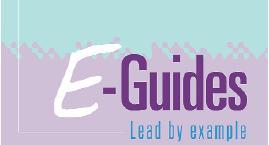
Are you a tutor or trainer looking for work? Do you have…
- Three years experience of working in adult and community learning
- Experience of using technology in teaching and learning
- Training the trainer's qualification or experience of teacher or staff training
Then
NIACE might have just the job for you.
As an extension of their existing
E-Guides programme NIACE have developed an ‘E-Guides and Libraries’ staff development programme which will support library staff in developing and increasing the use of e-learning.
They are looking for trainers to deliver this programme on a minimum of 3, 5 day courses between November 2005 and February 2006. (The closing date is Monday 19 September 2005, so if you're interested you will need to act fairly quickly!)
Find out how to apply or get more details on the NIACE
website.
StickyPad

The second of todays 'post it note type tools...'
Despite working on a PC which has task lists and a calendar and reminders and all the other bells and whistles to keep me organised my monitor is always covered with 'post it' notes. They constantly litter my desk as they become unsticky, they fall off, get knocked off, get covered over or whatever. But no. Not any more…I’ve upgraded. To Stickypad.
StickyPad lets you put electronic post it notes on your desktop. These notes can be printed, pasted into other applications, or emailed around. When you log off, StickyPad remembers all of your notes, and when you log back on, your notes are
still there.
I’m sure this will create a more organised desktop (just a shame it can’t create a more organised me!)
Black History Month
Next month the UK will celebrate Black History Month (BHM). This is an annual awareness campaign to highlight African and Caribbean history and heritage, and to promote a greater understanding of the UK's diverse cultural heritage. Throughout October communities right across the UK will be hosting a wide range of events and activities to entertain, inform and educate.
You can learn more about what’s happening in your area on the
Black History Month website. This celebrates BHM all year round and offers a wealth of resources to support it. For a start they have a fantastic
list of related websites and resources that can be used to support learning activities in your centre.
The National Grid for Learning (NGfL)
Guide to Black History Month also has lots of links and additional info and again offers a list of what’s going on across the UK.
Thomson Gale have also assembled a Black History Month
free resource site which has a collection of activities and information to complement classroom topics. This one is American site again it offers some useful resources that might help to inform and educate here.
Not New but News
These sites are not new, but they are sites that I like and wanted to share...

"
10x10 is an interactive exploration of what's happening in the news all over the world. Every hour the site collects 100 frequently used words and pictures from international news sources and presents them as one large patchwork image. You can then click on an individual picture to learn more about the story behind it. From this unique and fresh perspective, you can explore the news from an entirely different angle and make your own patterns and connections about the world."
Please note that 10x10 requires the Flash 6 plugin. If you don't have Flash 6 installed,
click here to get it for free, from Macromedia.
Newseum offers another way to get a snapshot of the news. This site shows the actual front pages of more than 300 international and U.S. newspaper online. You can click through any of them to get to the online version of the newspaper itself. I like the map view (choose from the tabs at the top) where you can choose a particular continent, then a country and then choose a specific paper to view.
Quick Update on Updates
Just a quick update re blog activity this upcoming week. I don’t expect I'll post anything over the next few days (Josie Fraser lured me
up to Manchester with the promise of a free pint!) I’ll still try to reply to my emails though so if you have queries (or resources to support Gujarati speaking learners) do still get in touch.
On the subject of email, you may have noticed my comment regarding the
free Gmail accounts that I was giving out last week. I still have plenty to share so if anyone wants one then email me to let me know. They have been going like hot cakes – wonder if them being free had anything to do with it?
And finally, thanks to all of you who have indicated how often they want to receive your subscriber emails. Your feedback has been really useful! So far it’s looking as though most of you want a summary once per week but the poll is still open so it’s not too late to have your say. If you haven’t already done so please just tick the box on the right to state your own preference. It's gone well so far but I’ll wrap it up shortly, let you know the actual result and then start sending emails at that frequency.
In case you haven't voted but you're curious, here's how it's looking so far...
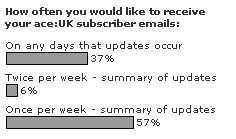
Anyway, better dash but have a good few days. Back soon.
WebQuests and Requests for Help
I was asked recently if I knew of any resources that would support a group of Gujarati speaking learners who were learning IT. I know of Becta’s
Say IT sheets (which translate common IT terms from English into other languages) and a few other bits and bobs, but other than that I was a bit stumped.
So I tried ACLearn’s
Learning Content Resource Exchange, Ferl's
Teaching and Learning Resource Bank and
the other Furl too, and although these sites have loads of great stuff for languages and IT I found very little stuff about IT written IN another language. So, over to you with an appeal for help…
Do you know of any good IT resources that might be useful to support learners with a Gujarati heritage and if so please would you either leave a comment below (anonymous of otherwise) or email me with your suggestions? As well as helping to solve this particular quandary I’m sure they will be useful for anyone else looking for the same (and it is fun to share.)
I will just add, that I wasn’t completely hopeless in my response though and I was able to signpost something that I knew of.
Last year I was involved in setting up WebQuests with the community as a way of encouraging tutors to create online activities and resources. (Becta offer some free software for creating these). I showed someone here how to create a WebQuest for Capturing your Past – an autobiography project. This was in English but was so successful that she then went on to set up another one along the same lines, for a group of Gujarati speaking learners.
This WebQuest 'Mari Jivankatha' was an online activity that could be used by adults with a Gujarati heritage who wanted to document their personal history. In it the learner works through online material and produces a booklet (in Gujarati) which when completed could be an important family or community resource. If you think it sound useful, you are welcome to use it. It's online and free to access.
So in a possible list of Gujarati sites at least we have Resource Number 1. I hope it gets the ball rolling and encourages you to add your comments or suggestions. I’ll say thanks in advance, and I'll keep my fingers crossed that you can help.
On the subject of WebQuests, if you want more information on what they are and ways that they can be used in your teaching ACLearn's
WebQuest site is a good first point of call. You can also read individual case studies and explore a different WebQuest each month
here. Finally, if you are already using them (and eagerly awaiting the roll out of Becta's new free toolkit for Adult and Community Learning – hint, hint!), learn how to Overcome Obstacles to Quicker WebQuest Creation
here.