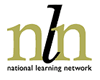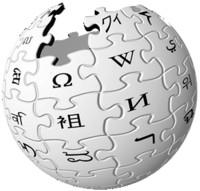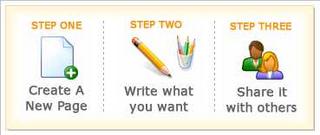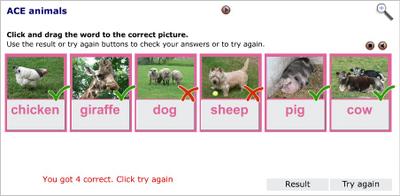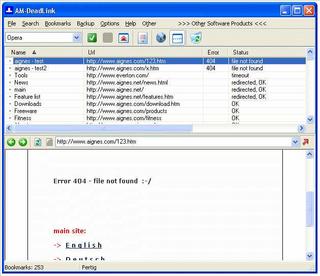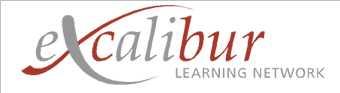Copyright Free Images For Your Resources

My mate Johnny M is both a keen photographer and a keen
Flickr user, uploading high quality photographs to the web for the world to see.
He has very kindly made his
entire collection of over 1,000 photos available for you to use in training notes, presentations, posters etc. All he asks is that if you use one of his pictures you credit it to him. (Thanks John, you're very kind!)
I recently used a selection of photographs from John’s
‘Animals and Birds’ category when I created a
PictureGrid learning activity. The badge in the sidebar of this blog also shows a sample of some taken from his Macro category. There are
35 more categories too, so if you’re after images to use in your materials, before you are tempted to nick any from Google it could be worth having a look at what’s available there! John's are all identified as having been taken by JohnMUK.
(Please note though, that not all Flickr images are copyright free – you will need to check with the copyright holder for any others you might wish to use. )
- If you like the look of Flickr yourself you can read more about it here or see some of it's features and sign up for your own free account here.
- See an example of how Flickr can be used to illustrate a website or webquest here. (Press F5 or refresh the webquest page to see the images randomly change each time the page is loaded.)
- Or if you’re after even more choice, in terms of images to use, there are other sources of high quality copyright free images mentioned in a previous post.
Almost Time - Get Safe Online

On Thursday this week (27th October) launch activities are set to begin for a new initiative designed to protect users online.
Get Safe Online will provide independent, expert advice for citizens and small businesses on how to protect themselves against threats such as viruses, spam, spyware and online fraud.
It should also be a valuable resource tool for learning centres, providing information and advice on a range of internet security issues for both staff and learners.
Possibly worth marking in your calendar and having a look at
the site later in the week.
UK and Ireland Based Edu-bloggers Map

We began with a
directory of UK and Ireland based edubloggers. Now thanks to
Josie Fraser there’s also a map of exactly where we are. So if
- you’re keen to see who is based near you and writing about ways of using technology to support teaching and learning,
- or you're an edublogger of any shape, size or persuasion..
...head on over to
Frappr to have a look or leave your details!
This will form a great resource for everyone interested in using technology in education, so I’ve also added a link to the map in my sidebar. This should make it easier for you to keep an eye out for any new edu-blogs that might be springing up near you!
And if you have a website yourself, you can get a button too from the bottom of the Frappr page.
From Gmail to GoogleMail

Following a dispute over the Gmail trademark, ‘Gmail’ has
been renamed to Google Mail in the UK. (A while back, I was dishing these
free Gmail email invites for anyone who wanted a free web based account with a whopping 2.6 gigabytes of storage.) Now, they are no longer issuing new
@gmail.com addresses – any new addresses will be
@googlemail.com instead.
For existing Gmail users, although the name is changing, the email service remains the same. To sign in, you can go to the same page as before, or you can now also visit: http://mail.google.com/mail. The plan is only to issue @googlemail.com addresses to new users.
Find out more in a BBC Technology News article
here or from Google themselves,
here.
ICT Cash Boost for Forty Public Library Services
Forty public library services across England have recently received a share of a £750,000 ICT cash boost from the UK online Public Libraries Challenge Fund.
The Museums, Libraries and Archives Council (MLA) and the University for Industry (Ufi) awarded the grants to enhance the Information and Communications Technology (ICT) provision of public libraries to local communities, particularly excluded groups. The grants were for projects that “…..cover a range of innovative ICT applications, from Wireless 'hotspots', to satellite provision on mobile libraries, interactive whiteboards for e-learners, and portable ICT equipment for use in local communities.”
Want to see if your local areas library service was successful? All 40 services that are due to receive the funding are listed in the last paragraph of this article here.
From eGov monitor
Free E-Learning Materials (Round 4)
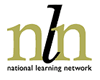
I wrote previously about ‘
more free e-learning materials coming to a centre near you’, referring to National Learning Network (NLN) materials that were being written specifically for Adult and Community Learning. These covered five new areas:
- Family Learning
- Learning to Learn
- ESOL
- Making Learning Work for You
- Modern Foreign Languages
Following eager anticipation, pre-release versions of some of these materials are now being distributed with the latest print copy of
Chips with Everything.
Materials from Rounds 1, 2 and 3 are already available for Adult and Community Learning
online and Round 4 materials will be available in staged releases starting from November. I can’t wait to try them myself and not long now…the expected release dates of all of the materials are shown
here.
Questions about the existing materials? Try the
FAQ section here.
Wikipedia and Other Wiki-Winners
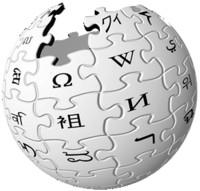
I’ve recently promised several people links to Wikipedia and related sites so thought I’d post them here instead. These are all collaborative projects online that anyone can edit and contribute too:
- Wikipedia - The biggest open access encyclopaedia on the internet. It's multilingual, has over 750,000 articles and is still growing!
- Wikibooks - Free textbooks and manuals
- Wikibooks has a collection of open-content textbooks that anyone can edit. It was set up on July 10, 2003 and since then, volunteers have written around 10,752 book modules in a multitude of books.
- Wiktionary - Dictionary and thesaurus
- This is a collaborative project to produce a free multilingual dictionary in every language, with definitions, pronunciations, quotations and synonyms.
- Wikiquote - Collection of quotations
- Wikiquote is a free online compendium of quotations in every language, including sources (where known), translations of non-English quotes, and links to Wikipedia for more information.
- Wikispecies - Directory of species
- Wikispecies is a free directory of life. Wikispecies covers animalia, plantae, fungi, bacteria, archaea, protista and all other forms of life.
Some people have said to me that they are still a bit sceptical about whether collaborative efforts like this actually work in practice. I personally think that a community of people interested in a particular project or subject will work hard together at it which in turn drives its success.
For example, here’s an article from Paul Graham, about Open Source not Wikipedia, but it says that…
- “People have always been willing to do great work for free, but before the Web it was harder to.
- People work a lot harder on stuff they like.
- People working for love often surpass those working for money.”
I totally agree.
More ways of Building Better Practice
Building Better Practice from Excalibur,
which I mentioned recently, now offers guidance on improving your organisation’s performance in three new areas (for Adult and Community Learning):
·
Achievement and standards ·
Learning and assessment·
Support for learnersYou can now find information on things to take into account regarding individual learning plans, retention rates, on- and off-the-job training, recruitment, induction and more. The site also provides hints, tips and health check questions for different areas of learning.
Update to Email Subscriptions

I have changed my email subscriber service today from
Bloglet to
FeedBlitz. Seems Bloglet hasn’t been working of late and since I have no guarantee that it will spring back to life I’ve had to switch.
There will be no change for existing subscribers – you will still be notified of updates in the same way but you'll see a slightly different layout for the emails which will now be delivered by FeedBlitz instead. Should actually be better now – amongst other things FeedBlitz shows headings in emails which Bloglet didn’t. It also doesn’t send you my draft posts which has caught me out in the past!
To reflect this change I’ve altered the dates of my most recent posts so that they get delivered using this new service.
I’ll just wait now with fingers crossed hoping this one works!
Computer Tutors – You're Not Alone!

If you're an IT tutor, I'm sure there are times when you want to ask someone’s advice about something to do with your teaching. And wouldn't it be great if there was someone to hand who not only understood your situation, but would also share their resources, answer your questions and give you free advice and support?
Well there is.
Computer tutors – you're not alone!Here in the UK we have a community of several thousand IT tutors who already help and support each other online. They use the
ComputerTutors website to do this. Tutors from all areas of post 16 education provide a network of support by using discussion boards to:
- exchange ideas about how several different IT courses can best be delivered;
- discuss things to with their IT syllabi;
- share resources such as worksheets, schemes of work and student manuals
The ComputerTutors community has individual discussion groups for many of the IT qualifications that are delivered in adult and community learning. This includes:
- The CLAIT suite of qualifications
- ECDL
- E-Citizens
- Enabling Learning
- MOS
There are others too - you can
see the full list here.
It costs absolutely nothing to join and it’s also a great way to stay connected with others who work in the same curriculum area. Of course, the more tutors who participate in the discussions and share resources, the more useful the site is for everyone too!
Teaching adults, especially out in the community, can sometimes feel quite isolated making it's really useful to have this kind of peer support. So why not help a tutor you know? If you know of anyone who teaches IT, forward this article on to them by clicking the envelope at the bottom of this post. Our adult and community learning tutors do a grand job and it costs nothing to let a tutor know that even if sometimes it seems like it - they're not alone!
Free Touch Typing Program Online

Are you a two-finger typist? I am. And although I'd love to touch type, I just don’t seem to find the time to commit to regular lessons to learn. However I've recently discovered a very simple, free, online typing tutor that I'm gonna TRY to use on a fairly regular basis. I reckon that if I can just do a short burst each day I'll soon pick it up, and it will save me loads of time in going back and correcting text as I have to do now.
This one has no fancy name, no fancy gimmics. It's just
Touch Typing. Simple.
Its free, but has other benefits too. It has set lessons like other typing tutors but also has a very simple interface so you can just get stuck in and practice typing straight away. What's more you can use your own text to practise on too, making it a bit more meaningful than
'the quick brown fox jumped over the lazy dog!'No need to download anything if you don’t want to either, you can just
access it online here.
I'm gonna give it a whirl and see how I do.
(Lets face it, now that I've committed to it here I'm almost obligated to stick with it! I'll let you know how I get on.)
______________________
Resource from John Dalziel's
RSC-Northwest Directory of Web Sites
Writely - The (Free) Web Word Processor
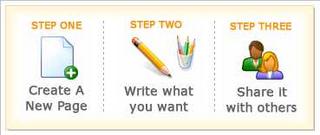
I spent some time last week trying out a new way to share and edit documents securely online. This was using a (currently free) piece of software called Writely.
Writely is a web word processor that allows multiple users to share and edit a word document on the web using only a browser - you don’t need a word processor at all.
Here's how it works:
- First, you create a document: Either by typing it in, or by uploading one (could be an existing document, html, text or image file.)
- Next, you share it with others: Enter people's e-mail addresses to grant them access to the document. Send them a message from Writely to tell them about it.
- Then, you can edit it together online: If another person starts editing the same document, a small notice will appear. Your changes will be automatically sync'd with theirs every few seconds.
There is an introductory tour here so you can see how those various stages look.
This is great way for a group to work together on stuff without having to circulate revisions of documents back and forth. (Yes you could use the
'revisions' and
'track change' options in Word for this, but this is still a better way as it's based on one document being held and edited centrally.) You can also revert back to previous versions and track all changes that have been made and by whom.
I won't go on too much about it, if you need to know more there's loads
more info here. The website says it can be used for meeting notes, team calendars, technical specs etc but I'm sure it has lots of other uses too - feel free to share your own ideas in the comments below!
I'd like to spend more time playing with this and I'm pretty sure I will too. But even from what I've seen so far I can see it has lots of potential. If you use Word for any kind of group working it's at least worth a look!
National Family Learning Week

Upcoming date for your diary: Next week (8-16 October 2005) is
National Family Learning Week.
‘Thousands of venues, from shopping centres and leisure centres to schools and libraries, zoos and parks to museums and galleries, will be hosting events for this national campaign. Many of the activities are free and open to all age groups. So you could end up telling stories with your toddlers, salsa dancing with your siblings, trampolining with your teenagers, painting with your partner or gardening with the grandparents.’
Why is this important?
'Families are not only our first and most important teachers but they also teach us the most important things in life. The values, attitudes and culture that we learn from our families can stay with us throughout our lives.
Family Learning Week brings the excitement of learning and discovery back to communities. Mums, dads, grandparents, children and friends participate in locally organised events that reawaken their curiosity to learn.'
Interested to know more? Then read the frequently asked questions
here. Or to find out what's happening near you click
here.
Drag and Drop with PictureGridEditor
Do you use Word or PowerPoint to create drag and drop exercises for your learners? Then you will just love
Picture Grid Editor/Creator. (Click to log in as guest user.) Picture Grid Editor/Creator is a tool for creating drag and drop learning objects (
like the example here). I liked it because it’s really effective and dead easy to use.
I had a go at creating a drag and drop learning object myself and found that it took hardly any time and involved just a couple of steps:
- Installing the software and naming a folder
- Telling it where to get the images for my activity
- Typing in corresponding words
- Matching images to words
- Customising colours, font etc
- Adding sound (optional)
- Saving (done as Word, PowerPoint and HTML files automatically).
That’s it! All the interactivity is then built in for you. Here's how my very quick effort looked.
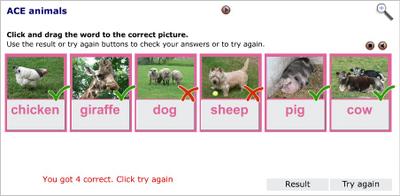
You can share these files via your intranet, or just use them in Word, PowerPoint or a browser as stand alone exercises. It's fantastic. But don’t just take my word for it, read other peoples comments on the site.
When my niece was young and learning her words I used PowerPoint so she could match pictures to words and I know a lot of people also use Word for drag and drop too. Both ways can be very effective, but this way takes a lot of the work out of you having to design any kind of template or even draw boxes.
Remember its
Family Learning Week next week too so what better time to get stuck in and get creative either for your learners or your own family! Using your own images you can make it both easy and fun.
____________________
(Cheers
Johnny M for the animal piccies that I used - they were great, thanks!)
Moodle News

An
article in the Guardian this week explored the use of Moodle in education (well in schools, but it’s the same virtual learning environment).
It focused partly on the work of Darren Smith, a teacher in Teeside who uses Moodle with his students. His was a school environment but here's where the flexibility of sharing resources comes in - in his
e-subjects he offers a
comprehensive list of mostly free (otherwise inexpensive) software that are also very useful to the wider adult and community learning sector. It's quite a mixed bag with some lesser-known pieces of software thrown in the list too for good measure.
There are recommendations in each of the following categories.
- Software for Teachers
- Security
- Web and Internet
- Graphics
- Sound
- Video
- Simulation
- Computer Control
- Office Software
- Utilities
- Miscellaneous
- Technical / Complex
- Apple Mac Software
- Tech Support
The list is nicely broken into categories so that navigation within Moodle is easier. You can also
download this course for your own Moodle installation for free making a really useful resource for your own learners.
(By the way, if you're an existing Moodle user and keen to keep up to date with Moodle News particularly in the Further Education sector, its worth noting the url of
Moodlebug where Josie will keep you posted.
If you want to know more about how to use the Moodle Course Management System, Jeffrey Branzburg of TechLearning explains
here.)
Decisions, Decisions - Which Book to Read?
Not strictly e-learning but a novel way (excuse the pun) of choosing books you might like to read based on your preferences.

When you know the title of a book, it's easy to find it by searching the shelves in a bookshop or library or by using a catalogue or an online bookstore. But what if you are like me, the sort of reader who likes to choose by browsing round a little and seeing what tempts you? In this case, whichbook might be a good solution to help you find that perfect read.
Using simple sliders to indicate your preferences, it allows you to choose based on other things such as plot shape, type of main character, country the book is set in.
So instead of looking for a crime novel, you can look for a book that is unpredictable, very romantic and a little bit sad. Or a challenging book that's also funny with plenty of adventure. You can then browse its list of recommendations. But don't worry, if you don't fancy any of the books offered, change your choices and try again - there are 20 million different individual choices possible.
TechDis Staff Packs
I’ve been looking at accessibility lately, and found
TechDis staff packs to be a really good source of advice and useful information. They include lots of practical solutions, and show simple techniques that can be employed very easily to make learning with technology more accessible.
Each pack can also be used as the basis of a training session or incorporated into a staff development programme. Materials are on the TechDis website.
Here is what’s included…
- Accessible e-Learning
These training materials explore the theme of accessibility in relation to simple "home grown" e-Learning, illustrating how simple techniques can greatly add to the learning experience of many students.
- Checking the Accessibility of your e-Resources
This pack looks at the current international guidelines for accessibility. It also investigates the available auditing tools, how they can be used and how the results can be correctly interpreted.
- e-Assessment
These training materials consider the benefits of assessing online and draw out the accessibility issues, problems and solutions associated with e-Assessment.
- Introduction to Assistive Technology
These training materials provide a broad introduction to the breadth and range of assistive technologies available and the issues to consider when trying to match a learning need to a technological solution.
- Introduction to Web Accessibility
These training materials provide an introduction to the issues facing disabled people when accessing materials on the web. They also give an overview of the disability legislation in relation to website development.
Tidy Up Your Favourites
As a general rule I don’t tend to use ‘my favourites’ anymore (
I use Furl mostly, so that I can share and access my bookmarks from anywhere) but I was surprised to discover recently that I still had 350+ sites stored as Internet Explorer bookmarks.
I didn’t want to delete them but wanted to quickly know which of them were still valid without going through them individually. So I was pleased to discover a piece of free software that would do this for me and just help to tidy them up. This was
AM-Deadlink.
It looks like this...
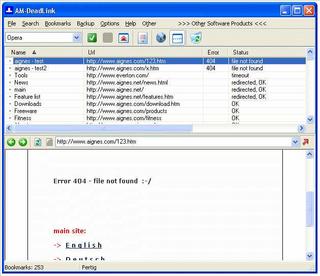
…and it detects dead links and duplicates in your Browser Bookmarks.
If a website has become unavailable you can verify it in the internal preview and delete it. So if you can't remember what the sites were or why you initially book-marked them you can click through and preview then in turn.
If you want to tidy up your own bookmarks you can get it from here.
Good Practice Database
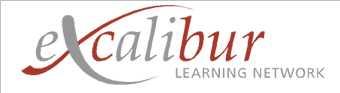
Looking for examples of good practice to help you overcome some of the challenges in teaching and learning?
ALI (
The Adult Learning Inspectorate) have just added another 17 examples of good practice to its
Good Practice database. Excalibur, the quality improvement arm of the ALI, now shares 220 proven methods and techniques found during ALI inspections - complete with suggestions on how to adapt the ideas for your provision.
Examples include things like:
- Hampstead Garden Suburb Institute – Use teaching strategies that encourage learners with moderate or severe learning difficulties to communicate and participate effectively in learning activities.
- Darlington Local Education Authority provides a wide range of well-designed family learning programmes which effectively take into account parents' and carers' learning needs, expectations and aspirations.
The database has been up and running for a while now and there’s lots of examples and inspiration in there.
For good practice relating specifically to Adult and Community Learning chose type of provision from the options on the left hand menu - you can then explore particular subject areas from there. A users guide (in .pdf format) can also be found
here.
 My mate Johnny M is both a keen photographer and a keen Flickr user, uploading high quality photographs to the web for the world to see.
My mate Johnny M is both a keen photographer and a keen Flickr user, uploading high quality photographs to the web for the world to see.